Blood Pressure Monitoring App Development Guide
Blood pressure is the boring metric that quietly decides who ends up in a cardiology clinic and who doesn’t—and that’s exactly why blood pressure app development keeps showing up at the top of every chronic-care roadmap.
You’re not trying to invent a new disease area; you’re trying to build a simple, dependable loop between patients, devices, and clinicians that actually gets used. Hypertension is everywhere (an estimated 1.4 billion adults worldwide live with elevated blood pressure), and it’s one of the few chronic conditions where regular, structured tracking can meaningfully move hard outcomes like stroke and heart failure risk.
The opportunity isn’t “yet another graph of blood pressure readings.” It’s packaging real-time monitoring, medication adherence nudges, and remote patient monitoring into a product that healthcare providers can trust and patients will actually stick with.
In this guide, we’ll unpack how to get from idea to working product without getting lost in device integrations, data security, and compliance rabbit holes.
Key Takeaways
- Blood pressure is the most “boring” yet leveraged chronic-care metric you can build around: huge patient volume, mature devices, strong RPM and reimbursement tailwinds—so the real differentiation comes from how you turn raw readings into behavior change and clinically usable data, not from inventing a new disease area.
- The apps that survive aren’t the ones with the most features, but the ones that nail execution on a few things: frictionless daily logging/sync, trustworthy data quality, clear trends, and a path from self-tracking into clinician-ready, HIPAA-compliant workflows without three rewrites.
- Instead of hand-coding scaffolding for yet another vitals app, you can use Specode’s HIPAA-ready components and AI chat-based app builder so founders, providers, and their dev teams can assemble and iterate on a production BP app in days, keep full code ownership, and start validating the product from as little as $500/month (with a free tier to get started).
Blood Pressure Monitoring App Market Overview
Hypertension isn’t a niche—it’s the default. The WHO’s latest Global Hypertension Report estimates around 1.4 billion adults aged 30–79 were living with hypertension in 2024, and only about 1 in 5 have it under control.
Uncontrolled high blood pressure is linked to 10+ million deaths every year, primarily from stroke and other cardiovascular disease. That’s the backdrop your product is walking into.
Why This Matters for Builders
- You’re targeting one of the largest, most under-managed chronic conditions on the planet.
- The “measurement tech” is mature; the real gap is sustained behavior change and better patient–provider loops.
- Every 5–10 mmHg of sustained systolic reduction actually moves hard endpoints (stroke, heart failure), so marginal product improvements can be clinically meaningful.
On the commercial side, the hardware and service rails for continuous monitoring are already scaling:
- The global blood pressure monitors market is projected to grow from about $1.76B in 2023 to $4.28B by 2033 (≈9.3% CAGR).
- Within remote patient monitoring, the hypertension segment alone is expected to grow from $741M in 2024 to ~$1.98B by 2030, at a 17.8% CAGR.
In other words, payers and providers are already spending on devices and remote patient monitoring programs; your app is plugging into an expanding infrastructure rather than trying to invent it.
For anyone planning blood pressure monitoring app development, this is exactly the kind of tailwind you want: demand driven by cardiovascular risk, established medical devices, and reimbursement codes that reward continuous tracking.
There’s also growing evidence that mobile health and hypertension-focused healthcare apps can actually move the numbers, not just look good in the App Store:
- A 2020 meta-analysis of smartphone-based interventions for hypertension found app-supported programs reduced blood pressure and increased medication adherence compared with usual care.
- More recent systematic reviews of digital interventions report significant reductions in systolic blood pressure versus controls, with digital tools improving lifestyle modification and self-management.
So you’re not pitching a gimmick. You’re building into a market where:
- the epidemiology is brutal,
- devices and RPM infrastructure are already budgeted, and
- there’s early but solid evidence that well-designed bp monitoring apps can meaningfully improve patient outcomes.
Types of Blood Pressure Monitoring Apps
When you build a blood pressure monitoring app, you’re not choosing features in a vacuum—you’re picking a lane in a spectrum that runs from “nice self-tracking tool” to “fully reimbursable remote patient monitoring play.”

The type you choose dictates everything: devices, integrations, data security, compliance, and how demanding your clinical stakeholders will be.
1. Self-Tracking Blood Pressure Apps (Patient-Only)
These are the classic consumer-facing blood pressure app or bp monitoring app experiences: users manually log blood pressure readings, maybe add notes about symptoms or medication, and get simple charts.
- Lightweight mobile health UX, minimal integrations.
- Focus on user experience, streaks, and patient engagement rather than heavy clinical workflow.
- Good entry point if you want to validate demand before adding healthcare providers or RPM infrastructure.
If all you need is habit-building and basic trend visualization, this is the cheapest, fastest lane for blood pressure tracker app development.
2. Connected Cuff Companion Apps
Here you pair validated medical devices (FDA-cleared cuffs) with an app via bluetooth connectivity. The app becomes the UI and data hub for home monitoring.
- Users take readings with a physical cuff; the app pulls structured health data automatically.
- You can add real-time monitoring flags (e.g., “reading out of range”) and basic decision support.
- Accuracy depends on the device, not on clever smartphone sensors, which keeps clinical validation simpler.
This is the most common pattern when teams develop blood pressure app solutions that need to be clinically credible without jumping straight into full digital therapeutics territory.
3. Wearable-Integrated BP Apps
This is where wearable app development becomes central. Smartwatches and fitness bands are gradually adding BP or BP-adjacent signals (e.g., PPG-based estimates, heart rate monitoring, HRV).
- Continuous or high-frequency sampling from wearable devices.
- Better support for chronic disease management and lifestyle coaching around cardiovascular disease risk.
- Higher expectations around data privacy, data security, and patient outcomes, because you’re now blending medical and wellness signals.
If your vision is “always-on” hypertension monitoring app functionality rather than episodic cuff readings, this is your lane.
4. Cuffless and Sensor-Heavy BP Solutions
The more experimental end of the spectrum is cuffless blood pressure estimation—using cameras, PPG, or other smartphone sensors and wearables.
- Attractive from a UX standpoint (no hardware hassle), brutal from an accuracy and FDA approval standpoint.
- You’ll live in the world of aggressive clinical validation, algorithm updates, and continuous monitoring of model drift.
- Often positioned as higher-end digital therapeutics with strong emphasis on risk reduction and documented patient outcomes.
This category is viable if you’re ready to treat your app as a regulated medical device rather than just another healthcare app.
5. Clinician-Integrated and RPM-Centric Apps
Finally, you have products that are explicitly built for remote patient monitoring app development: they combine patient-facing logging with clinician dashboards and health records integration.
- Tight telemedicine integration and escalation workflows (e.g., nurses reviewing abnormal trends).
- Expect deep conversations about compliance, data privacy, and documented patient outcomes.
- Often plugged into broader chronic disease management programs.
If your endgame is billing RPM codes, this is the type of bp monitoring app you’re really building—even if you start with a simpler patient-only front end.

Essential Features for Blood Pressure Monitoring Apps
The apps that stay on a patient’s home screen don’t win on feature count; they win on making the right behaviors effortless and the data usable for clinicians.
At a minimum, a serious blood pressure app should cover four essentials.
1. Frictionless Data Capture
If logging blood pressure is annoying, everything else is wasted effort.
- Fast input for systolic, diastolic, and pulse
- Clear context fields (time of day, posture, optional notes)
- Automatic import from validated devices via Bluetooth whenever possible
If you create a blood pressure tracking app without obsessing over this layer, the rest of your “feature roadmap” is just decoration.
2. Clear, Actionable Trends
Most patients just want to know: “Am I okay, or should I worry?”
- Simple visuals that separate “normal,” “borderline,” and “concerning” patterns
- Out-of-range flags based on sustained trends, not single spikes
- Plain-language explanation of what a pattern might mean—without pretending to diagnose
Good trend design reduces anxiety and cuts down on “is this bad?” calls and messages.
3. Habit and Medication Support
Hypertension control is mostly about showing up every day.
- Flexible reminders for medication and measurements
- Lightweight tracking of missed doses or skipped readings
- Gentle, context-aware nudges instead of noisy, daily alarms
You’re building a scaffold for long-term adherence, not a one-week challenge app.
4. Clinician-Ready Output
Once clinicians are involved, the bar goes up.
- Reports structured the way clinicians think: time series, averages, and clusters of abnormal readings
- Clear labeling of patient-entered vs device-synced values
- Baseline security and privacy: encryption, access control, and basic auditability if you touch PHI
You don’t need full-blown RPM or EHR integration on day one, but designing as if those will arrive in version two saves a lot of regret later.
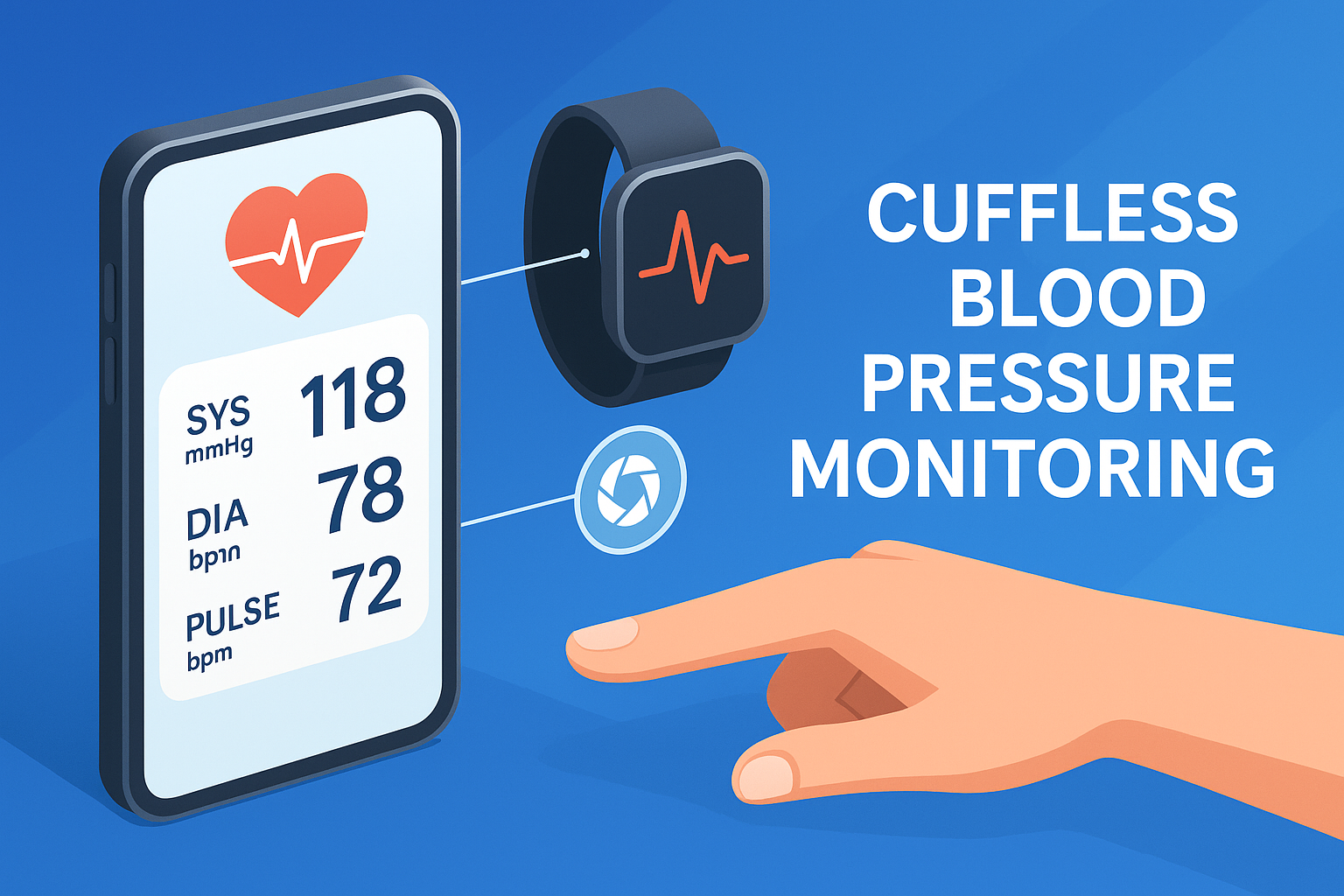
Advanced Features: Cuffless BP Monitoring Technology
Cuffless blood pressure sounds like magic: look at your phone, get a reading. In practice, it’s a UX win wrapped in a regulatory headache.
Cuffless systems typically estimate blood pressure from optical signals (PPG from camera or wearable), pulse transit time, or a mix of multi-sensor inputs. They’re attractive because they remove the biggest friction in home BP monitoring: finding the cuff, putting it on correctly, and sitting still.
Where it does make sense to lean into cuffless tech within hypertension app development:
- As a screening or trend signal alongside conventional cuff data
- To generate “between-cuff” insights (is this person trending up, stable, or down?)
- To drive engagement: more touchpoints, more opportunities for behavior nudges
Where teams get burned:
- Treating cuffless readings as equivalent to validated cuff measurements
- Failing to run proper validation studies across diverse populations, leading to biased or unreliable readings
- Ignoring how fast the signal chain changes (new phones, new OS versions, new sensors)
Product-wise, you can treat cuffless features as an “enhanced context” layer:
- Keep clinical decision-making anchored on validated cuff readings
- Use cuffless data to prioritize outreach, tailor reminders, or trigger “check with a cuff now” prompts
- Clearly label estimates vs. measurements, and keep your risk and compliance story aligned with that distinction
The practical takeaway: if you’re pre–regulation and testing a concept, cuffless features are an interesting way to increase touchpoints and learn about user behavior. If you’re aiming for clinical adoption, RPM billing, or any kind of serious outcome claim, cuffless is an adjacent feature, not the core vital you stake your credibility on.
Steps to Develop a Blood Pressure Monitoring App
The cleanest way to avoid a Franken-app is to decide upfront what you’re not building. These steps assume you want something that can grow from simple self-tracking into clinician-facing use without rewriting everything.
Step 1: Choose Your Use Case (and Say No to the Rest)
Decide whether this is:
- a patient-only tracker,
- a clinic-linked companion app, or
- the front end of an RPM program.
Everything else—features, integrations, security posture—falls out of that decision.
Step 2 : Define the Data Model First
Before screens, decide what a “reading” actually is:
- core fields (systolic, diastolic, pulse, timestamp),
- optional context (symptoms, meds, posture, time of day),
- relationships to patients, providers, and encounters.
This is where you quietly decide whether future EHR or RPM integration will be trivial or painful.
Step 3: Wireframe Around the Daily Loop
When you think about how to build a blood pressure app, don’t start with dashboards; start with the 30 seconds around each reading.
Design for:
- “open app → log or sync → see if things look okay” in as few taps as possible,
- older users, bad light, and one-handed operation,
- failure states (no device, dropped Bluetooth, missed reminder).
If the daily loop is clunky, nothing else matters.
Step 4: Lock In Device and Integration Strategy
Pick your hardware and data sources:
- manual entry only, validated cuffs, or wearables,
- direct SDKs vs Apple Health/Google Fit aggregation,
- whether you’ll need clinician dashboards or export for a pilot.
Make these decisions now so you don’t refactor your entire backend when a clinic asks for “just one dashboard.”
Step 5: Implement the Smallest Viable Feature Set
Ship a lean slice:
- logging, trends, and basic alerts,
- reminders for meds and measurements,
- simple export/reporting for clinicians or test partners.
Defer AI, gamification, and complex care plans until you’ve seen real usage patterns.
Step 6: Test With Real Patients and One Clinical Partner
Don’t over-index on lab usability tests.
- Put it in the hands of a small patient cohort and one friendly clinician or nurse.
- Measure: completion of logs, adherence, and whether clinicians actually look at the data.
- Fix obvious UX friction before talking about “scaling.”
If you design each step with the next 6–12 months in mind (not the fantasy end-state), you get an app that can move from prototype to real-world hypertension workflows without three rewrites.
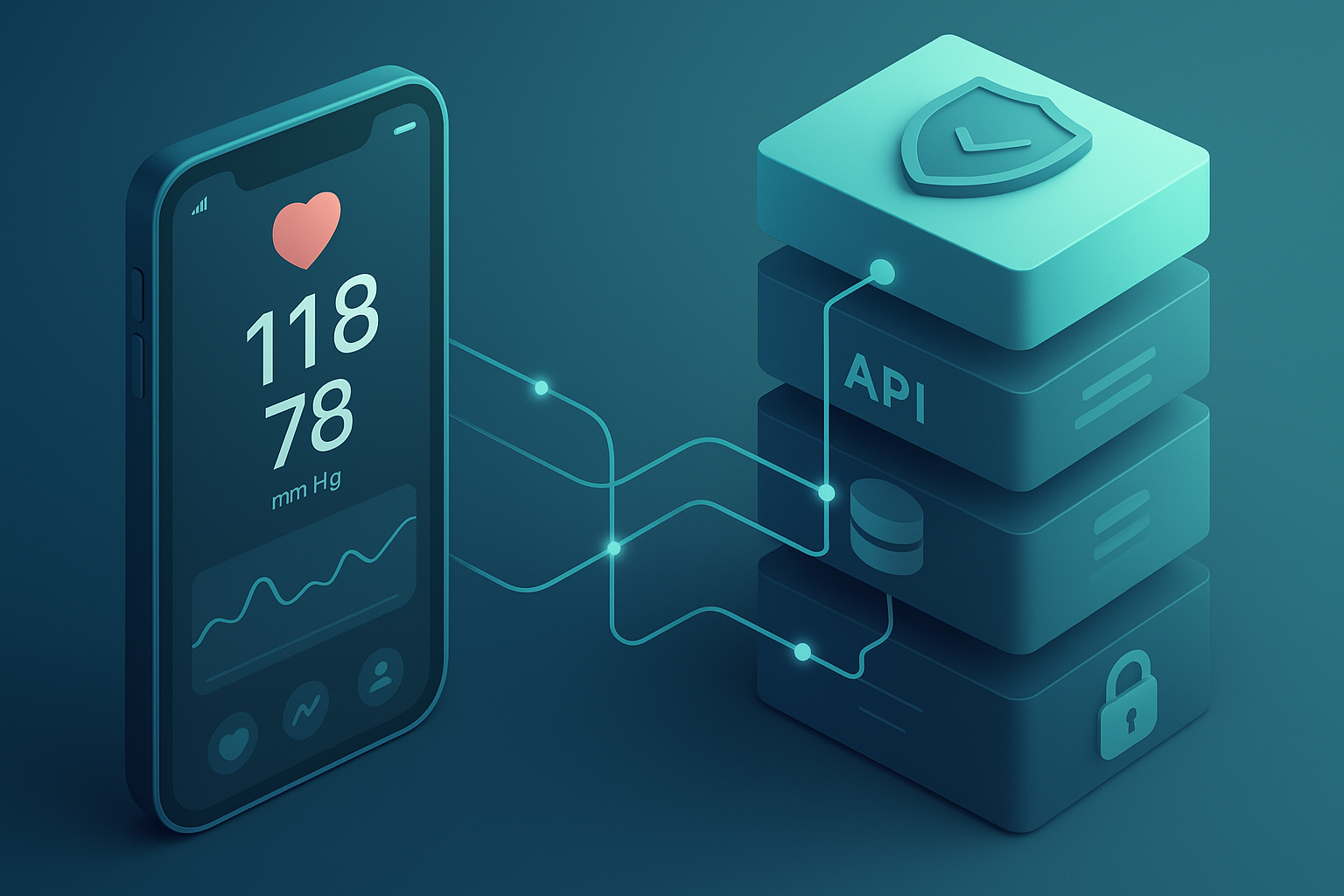
Tech Stack for Blood Pressure App Development
You don’t need a fancy stack; you need a boring, predictable one that doesn’t collapse the first time Apple or Google ships an update. The stack choice should be driven by who you’re shipping to first: consumers, clinics, or both.
Frontend: Where Patients Live
For most teams that develop a blood pressure app, the front end is a mobile-first experience.
- Native (Swift/Kotlin): best performance, tightest access to device APIs and Bluetooth; ideal if you expect heavy hardware work.
- Cross-platform (Flutter/React Native): faster iteration and one codebase; good enough for most vitals apps if you keep the UI sane.
Either way, prioritize fast cold start, large touch targets, and typography that doesn’t punish older users.
Backend and Data Layer
You’re storing high-value health data, not cat memes.
- Managed cloud (AWS/GCP/Azure, Supabase, etc.) with strong auth and RBAC.
- Structured vitals tables (patient → readings → context) with audit fields (who changed what, when).
- Event log for notifications, reminders, and alerts (so you can debug “why did the app tell me this?” later).
Plan for retention rules and export early, even if you don’t have EHR integration yet.
Integrations and Connectivity
This is where projects quietly die if you improvise.
- Device & platform integrations: Apple Health, Google Fit, and 1–2 validated cuff vendors to start.
- Push notification service wired from day one (measurement and medication reminders).
- API layer designed so you can bolt on a clinician dashboard or RPM backend instead of rewriting endpoints.
Security and Compliance Basics
Even if you’re “just testing,” don’t prototype yourself into a corner.
- TLS everywhere, encryption at rest, secrets in a proper vault.
- Role-based access (patient, clinician, admin) as a first-class concept, not an afterthought.
- Logging that distinguishes technical failures (Bluetooth, network) from business events (missed meds, high readings).
A simple, well-understood stack you can harden beats a trendy pile of frameworks you can’t fully control—especially once real patients and clinics are in the loop.
Integration with Wearables and Medical Devices
Most of the friction in blood pressure tracker app development comes from the hardware layer—not the app. If your integrations are flaky, nothing else matters. Patients won’t troubleshoot Bluetooth; clinicians won’t trust inconsistent data.

Start with the Devices Your Users Already Own
There are three practical sources of BP data:
- Validated home cuffs (OMRON, Withings, iHealth)
- Wearables that provide BP or BP-adjacent signals
- Platform health aggregates (Apple Health, Google Fit)
You don’t need all three on day one. Pick one primary pathway and design around it.
Integration Patterns That Don’t Break
- SDK integrations for cuffs give you the cleanest data but add more testing overhead.
- Apple Health / Google Fit let you support dozens of devices through one pipe, but readings may lack context.
- Wearable inputs help fill the gaps between cuff measurements, especially for trend detection.
Whatever route you choose, handle pairing failures, permission prompts, and reconnection logic like a first-class feature—not an afterthought.
Keep the Sync Flow Predictable
The hardest part isn’t pulling data; it’s doing it reliably.
You need:
- a clear “last synced” marker,
- retry logic that doesn’t overwhelm the device,
- conflict resolution when the same reading appears twice,
- background sync support tuned to OS rules so your app doesn’t silently stall.
A smooth sync loop is the backbone of patient trust.
Tie Device Data Into Clinical Workflows
As soon as your readings are reviewed by a clinician, expectations change:
- timestamps must match reality,
- readings must indicate whether they’re patient-entered or device-synced,
- you need defensible data provenance for audits or abnormal-trend reviews.
This is where many teams quietly discover they built a consumer app but promised an RPM workflow.
When to Add Telehealth or Provider Escalation
If your product involves virtual consults or follow-up calls, you can cleanly introduce telehealth app development patterns here: routing abnormal readings to a queue, attaching context, and enabling a clinician to escalate into a visit or message thread.
AI and Machine Learning in BP Monitoring
Artificial intelligence earns its keep in blood pressure apps only when it makes the routine safer, smoother, or more predictable—anything else is just a shiny demo. The real value shows up in the small, unglamorous parts of the workflow: cleaning noisy readings, spotting drift, and catching risk signals before they become crises.

Clean the Data Before You Touch the Model
Home blood pressure readings are messy. Wrong posture, coffee ten minutes ago, talking during measurement—your models can’t fix bad inputs unless you teach them to see the difference.
Practical AI use cases here:
- flagging suspicious or physiologically impossible readings,
- identifying device-sync errors vs user-entered mistakes,
- nudging patients to remeasure when data looks off.
This alone can improve clinician trust more than any fancy feature.
Use Predictive Intelligence Where It Matters
The smartest deployment of predictive analytics isn’t predicting a heart attack; it’s predicting worsening control. Trends often degrade gradually long before they cross a clinical threshold.
Useful patterns:
- rising-average alerts (“your past 7-day mean is drifting upward”),
- morning–evening variability that hints at adherence issues,
- early signals that a patient is slipping out of routine or medication consistency.
These are the signals clinicians actually act on—and the ones patients can fix quickly.
Personalize Without Getting Creepy
Simple, model-driven nudges outperform generic reminders:
- “You usually measure between 7–9 AM—want me to remind you tomorrow?”
- “You missed two evening meds this week—here’s a simpler schedule.”
- “Your readings look stable again—let’s reduce reminder frequency.”
Personalization improves adherence without turning the app into a digital helicopter parent.
Keep Humans in the Loop for High-Stakes Decisions
AI can assist; it should not diagnose, triage emergencies, or override clinical judgment. A safe pattern:
- low-stakes → automated (insights, nudges, pattern flags)
- medium-stakes → AI generates an explanation, clinician confirms
- high-stakes → escalate directly to a human with clear context
This structure keeps regulators, clinicians, and insurers comfortable.
Build for Audibility, Not Mystery
If you expect clinics to act on insights, keep your models transparent:
- show the pattern or data behind the alert,
- avoid black-box warnings (“AI thinks this is bad”),
- document versioning and changes so results remain reproducible.
Regulatory Compliance and Medical Validation
Regulation hinges on what your app claims and what it does, not what you call it in the App Store. The moment you position your product as helping diagnose, treat, or adjust therapy—especially if you algorithmically interpret readings—you’re in “software as a medical device” territory and need a real regulatory strategy, not a lawyered-up disclaimer.
For a BP app that touches U.S. patients, assume HIPAA the second you store identifiable readings; that means proper PHI handling (encryption, access control, audit logs) and BAAs with every vendor in the data path.
Clinically, you’ll be judged on the weakest link:
- if your value hinges on device accuracy, use validated cuffs;
- if it hinges on algorithms, you need documented validation on real-world, diverse cohorts, not just a pilot in one clinic.
A sane pattern is: start as a self-management tool with conservative language, validate in the background, then progressively move toward regulated claims once your data, documentation, and QMS can back it up.
Monetization Strategies for BP Monitoring Apps
The simplest model—charging patients a small subscription—rarely scales unless you have a brutally strong brand or bundle hardware.
The more defensible path is B2B: sell to clinics, virtual-care programs, or employers as part of a broader hypertension or chronic-care service, pricing per active patient or per care team seat.
If you’re serious about RPM, your real revenue lever is getting embedded into billable workflows (e.g., monitoring + interpretation + telehealth follow-up), where the app becomes the infrastructure that makes codes actually usable, not the product on its own.
Device-plus-app bundles (through manufacturers, pharmacies, or payers) are a strong wedge:
- the hardware sale funds acquisition
- the software keeps you in the loop
Long term, the only BP apps that keep pricing power are the ones that can show they move hard outcomes (control rates, readmissions, total cost) instead of just MAUs.
Development Challenges and Solutions
Most blood pressure apps fail on execution, not on ideas. The traps are predictable—and fortunately, so are the fixes.
Data Quality and Accuracy
Home readings are noisy: wrong cuff size, bad posture, talking during measurements, random one-off spikes.
Risks
- Clinicians stop trusting the data.
- Algorithms amplify noise instead of insight.
Mitigations
- Design UX to enforce basics (sit, rest, arm position) before logging.
- Separate “device-synced” from “manual” entries in the UI and exports.
- Treat outlier detection as a core feature, not an AI side project.
Adoption and Engagement
Hypertension is boring until it isn’t; patients drift quickly once the novelty wears off.
Risks
- Drop-off after week 2–4.
- Readings cluster right before appointments instead of reflecting real life.
Mitigations
- Build around one simple daily loop, not a feature zoo.
- Time reminders to existing routines, not arbitrary clocks.
- Show small, tangible wins (streaks, improved averages) instead of generic health tips.
Integration and Compliance Debt
If you create hypertension monitoring app workflows without planning for clinical integration and security, you end up rewriting half the system later.
Risks
- “Pilot” data can’t be used in real care because it’s not structured or defensible.
- Retrofitting HIPAA-grade security and auditability becomes a multi-month refactor.
Mitigations
- Model data as if it will eventually feed an RPM dashboard or EHR.
- Implement basic PHI handling (encryption, RBAC, audit logs) from v1.
- Keep integrations modular so you can swap or add devices and provider systems without burning everything down.
Blood Pressure App Development Cost
If you create a hypertension monitoring app from scratch, most public estimates cluster in the low– to mid–six figures.
Recent industry guides put an MVP blood pressure monitoring app in roughly the $30,000–$150,000 range, depending on features and platforms.
Broader healthcare app development benchmarks sit higher: many sources quote $30,000–$300,000+, with regulated, integration-heavy builds going beyond that.
For apps that behave more like full RPM platforms—clinician dashboards, real-time monitoring, escalation, and EHR hooks—RPM cost breakdowns commonly land in the $60,000–$250,000+ range for a robust first release.
The pattern is simple:
- Patient-only trackers sit at the lower end of those ranges.
- Device-connected + clinic-ready versions jump sharply due to testing, security, and workflow complexity.
- RPM-grade versions cost the most because you’re effectively building care-delivery infrastructure.
If you’d rather not sink a six-figure budget into scaffolding, you can build a production BP app on Specode’s rails instead, with plans starting around $500/month for access to HIPAA-ready components, hosting, and integrations, and then scale up only as your user base and requirements grow.
Future Trends in BP Monitoring Technology
Hypertension isn’t getting simpler, but the tooling around it is maturing fast. Over the next few years, blood pressure data will stop being a lonely metric and become just one stream in a broader cardiometabolic picture: steps, sleep, weight, labs, meds, and messaging all stitched together into one loop.
Teams planning to build a bp monitoring application in this environment should assume the bar will rise on three fronts: how continuous your data is, how well you fit into care delivery, and how convincingly you prove outcomes.
Data and device trends
- Cuffless readings move from novelty to background signal
- Wearables quietly tighten BP estimation and stability
- Multi-signal fusion becomes default: BP + sleep + activity
- Consumer devices double as clinic-approved measurement endpoints
Clinical and system-level trends
- RPM programs expect structured, audit-ready data by default
- Payers push harder on outcome documentation, not usage stats
- Care teams want fewer dashboards, more integrated workflows
- Cardiovascular risk bundles beat single-condition point solutions
In practice, that means your “BP app” has to grow into a cardiovascular risk node: great at one job today, but ready to plug into larger chronic-care, RPM, and value-based care stacks tomorrow.
How Specode Helps You Build a Blood Pressure Monitoring App
Most blood pressure apps don’t fail because the idea is bad—they fail because teams waste months wiring the boring but essential parts:
- PHI-safe authentication
- patient dashboards
- vitals data models
- notifications
- provider views
- integrations
Specode removes that drag by giving you a functioning, HIPAA-ready healthcare foundation on day one, not a blank canvas.
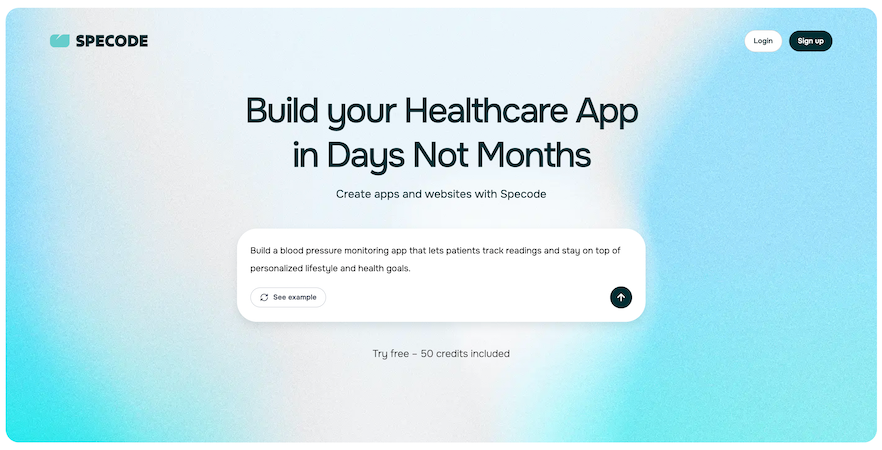
With Specode’s AI assistant, you assemble your app through natural-language prompts:
- add a vitals tracker
- tweak intake questions
- adjust provider dashboards
- change flows or brand the UI
- then drop to code whenever you want
Because Specode isn’t no-code, you keep full ownership of the codebase and can extend, replace, or customize any component as your product evolves. Core modules such as authentication, patient profiles, provider dashboards, secure messaging, telehealth, notifications, and vitals logging all ship ready for PHI and auditability.
For BP monitoring specifically, Specode gives you:
- a customizable vitals module (BP, pulse, trends),
- patient and provider dashboards that can be adapted to hypertension workflows,
- HIPAA-ready storage so you don’t reinvent security,
- notification rails for medication and measurement reminders,
- integration paths to wearables and medical devices,
- optional telehealth components for escalation or follow-up,
- and an “assemble first, customize later” model that keeps your cycles short.
Instead of hand-coding intake, scheduling, messaging, reporting, and role-based access, your team focuses on the differentiated part: how your app interprets data, engages patients, and supports clinicians.
And because plans start as low as $500/month, you can validate your concept long before committing to a six-figure engineering roadmap. In fact, you can spin up an app on a free plan.
If your next step is developing a blood pressure monitoring app, Specode gives you a faster, safer, and infinitely more flexible starting point—HIPAA-ready rails, AI-powered iteration, and code you fully own.
Ready to try it yourself?
You can spin up a free Specode account—no credit card required—and start assembling the first version of your BP app in a few minutes.
Frequently asked questions
If your app stores identifiable readings, you’re under HIPAA and must implement PHI-safe handling (encryption, access control, audit logs). If you interpret readings or influence treatment decisions, you may enter FDA SaMD territory and need a documented validation and risk-management process.
Cuffless methods can provide useful trend signals, but they are not clinically interchangeable with validated cuffs. Most require calibration, vary across populations, and aren’t accepted as diagnostic inputs. Use them as context, not as the source of clinical decisions.
Yes. The common pattern is to support validated cuffs via SDKs and supplement with data from Apple Health or Google Fit. Wearables can fill “between-cuff” gaps but shouldn’t replace proper measurements unless the device itself is validated for BP.
Not at first. Early pilots often use clinician dashboards or manual review workflows. EHR integration becomes important once you want tighter clinical handoffs, billing workflows, or longitudinal chart updates.
Market ranges vary widely—from tens of thousands for a simple tracker to well into six figures for RPM-ready builds with dashboards, integrations, and compliance. Teams using Specode can launch a HIPAA-ready version starting at $500/month instead of hand-coding the entire foundation.
A smooth daily loop. Patients stay engaged when logging (or syncing) takes seconds, insights are easy to understand, and reminders align with their routine. Everything else—AI, integrations, dashboards—depends on whether that loop works every day.









